5 Best Free Email Forwarding Services for Custom Domains (Unlimited Aliases)
The best and trusted services that forward all your emails to your existing mailbox for FREE.
If you have a domain name and want to start receiving emails on your domain, you can use one of these free email forwarding service providers.
Table of Contents
Cloudflare now has an email forwarding too
If, like me, you use Cloudflare on all your websites for its hoist of features, just use Cloudflare as your email forwarder as well.
Cloudflare now offers email routing, an email forwarding service by in Cloudflare.
It is a free, easy-to-configure, reliable, and trusted email-forwarding service. Cloudflare email routing offers advanced analytics and anti-spam protection built-in.
If you do not use Cloudflare, consider using it. It adds security, speed, and reliability to your website for free.
You can learn the Cloudflare routing setup in this dedicated article.
ForwardEmail – The most trusted free email forwarding service
If you, for any reason, do not want to use Cloudflare DNS, ForwardEmail.net is the best email forwarding service that exists.
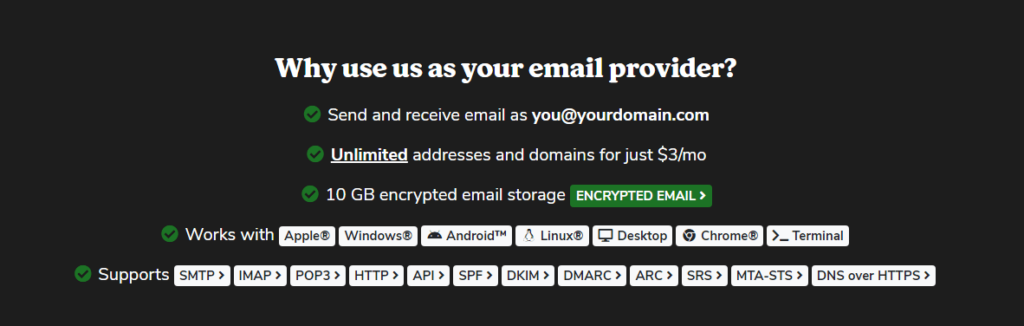
ForwardEmail is a feature-packed, free, Open-Source, privacy-focused, developer-friendly solution for email forwarding. They have a strict no-log policy, meaning no forwarded emails are logged or stored without your permission.
You just need to sign up for a free account, add your domains to the dashboard, and follow the instructions to change the DNS records in your hosting panel DNS settings.
The free plan supports unlimited domains, no daily/monthly limits for forwarding incoming emails, and a generous 50MB attachment limit.
Apart from the free plan, ForwardEmail offers a very affordable premium plan. For just $3/month, you get 10 GB of encrypted mailbox to receive and send emails.
The Enhanced plan has advanced features like API, Email webhooks, Regex filters, and SMTP for sending emails from any email client or web server. They claim to be the world’s first email service to use quantum-safe and individually encrypted mailboxes.
The Enhanced plan is a full-fledged email provider supporting custom domains. This is the only premium email forwarding service I recommend if you are a developer or own several domains.
Important to know:
However, the Enhanced (paid) plan hides this information in a random string in your DNS.
ImprovMX – The easiest free email forwarding service
ImprovMX is the most straightforward email-forwarding service.
They ask for your custom domain name and main destination email address (your existing email service), verify that email, and provide you with the required DNS records to be added to your hosting panel DNS settings.
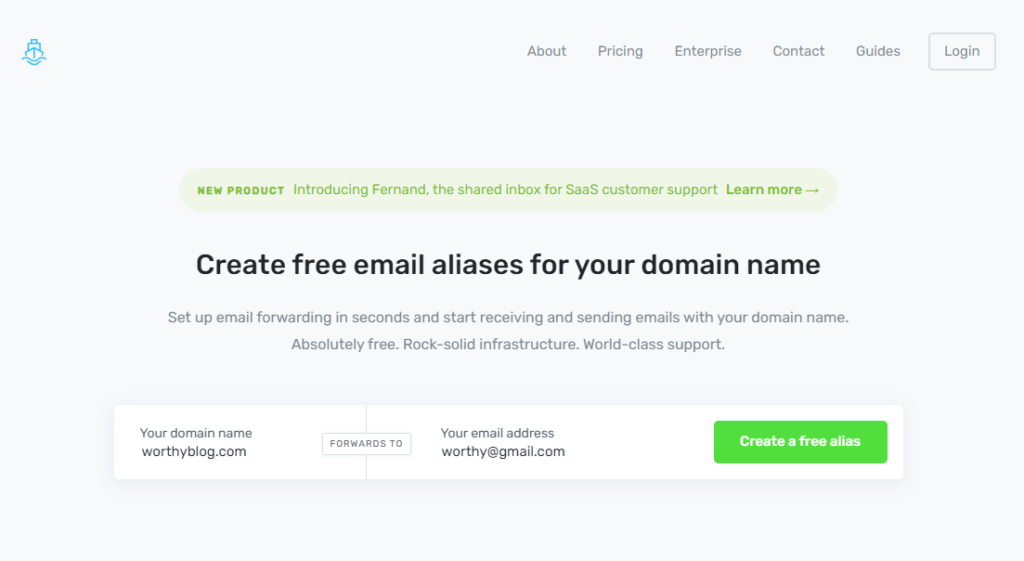
Unlike Forward Email, these public DNS entries are standard for every user and do not include personal configuration. And you have to set it once.
You can come back anytime to log in using your email or custom domain and add more aliases and destination addresses in a very intuitive dashboard. No DNS change is required.
ImprovMX Free plan supports a single domain and up to 25 aliases. But you can use a wildcard *@Yourdomain.com to forward every email address to your mailbox. In fact, a wildcard is set by default, meaning all emails are forwarded with out-of-the-box settings.
The attachment limit in the free plan is 10GB. And like ForwardEmail, they are transparent about handling your emails.
ImproxMX premium plans start at $9/month, which supports 100 domains, a higher 50GB attachment limit, access to SMTP and webhooks, and better customer support.
Mailtie – Setup email forwarding on unlimited domains in bulk
Mailtie like is a highly stripped-down version of ForwardEmail, but with a major twist:
You do not even need to create an account.
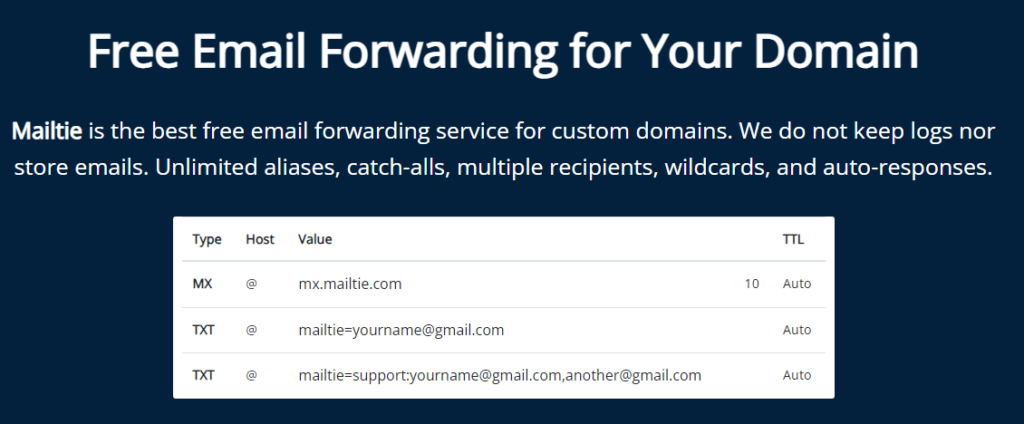
In fact, there is no dashboard. Everything that you need to forward emails is explained on the homepage.
You must only set the required DNS records to your hosting panel DNS settings, and that is it.
In fact, since there is no need to add domains to Mailtie, you can set email forwarding in bulk. You just need to change DNS records in bulk.
There are several options for how you want to forward emails. You may even set an auto-response for specified aliases and block all emails coming to specific aliases. You may also forward all emails to an external URL (webhook).
All this is possible from public DNS records only.
Mailtie only offers a general free plan with unlimited aliases, catch-alls, multiple recipients, wildcards, and auto-responses.
Important to know:
Good to know:
It worked! So, they still support it, but it is not documented anywhere on their website.
Your domain registrar may support free email forwarding
Some domain registrars provide free email forwarding for every domain registered with them. Some offer it as an add-on.
But email forwarding by your domain registrar will work only if you use default nameservers.
If you use your hosting provider’s nameservers or a DNS management service like Cloudflare, any DNS setup in the registrar’s dashboard is inactive and will not work.
Setup email forwarding from your Dynadot account
Dynadot offers free email forwarding for all domains. But it will be active only if you use Dynadot DNS as shown in this image.
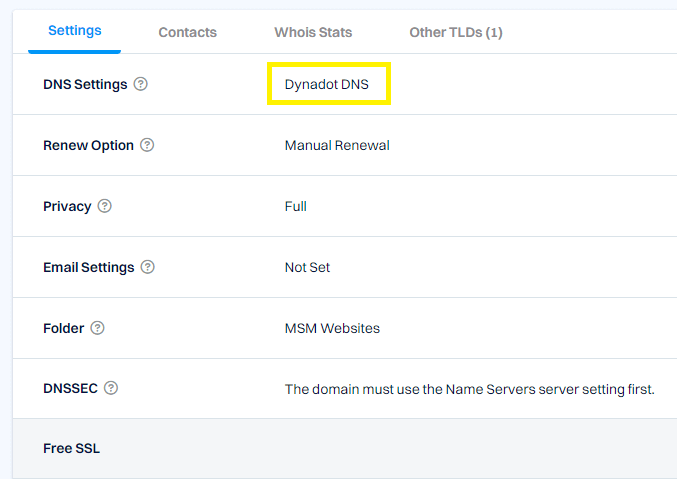
Once Dynadot DNS is selected, the Email settings option will be enabled.
If you do not use Dynadot DNS, It may mean that your nameservers are pointed to your hosting account. In this case, I recommend that you not change nameservers but choose an alternative method for email forwarding.
Setup email forwarding from your NameCheap account
NameCheap also provides free email forwarding for all domains.
But it will be active only if you use either Namecheap BasicDNS, or PremiumDNS, shown in this image.
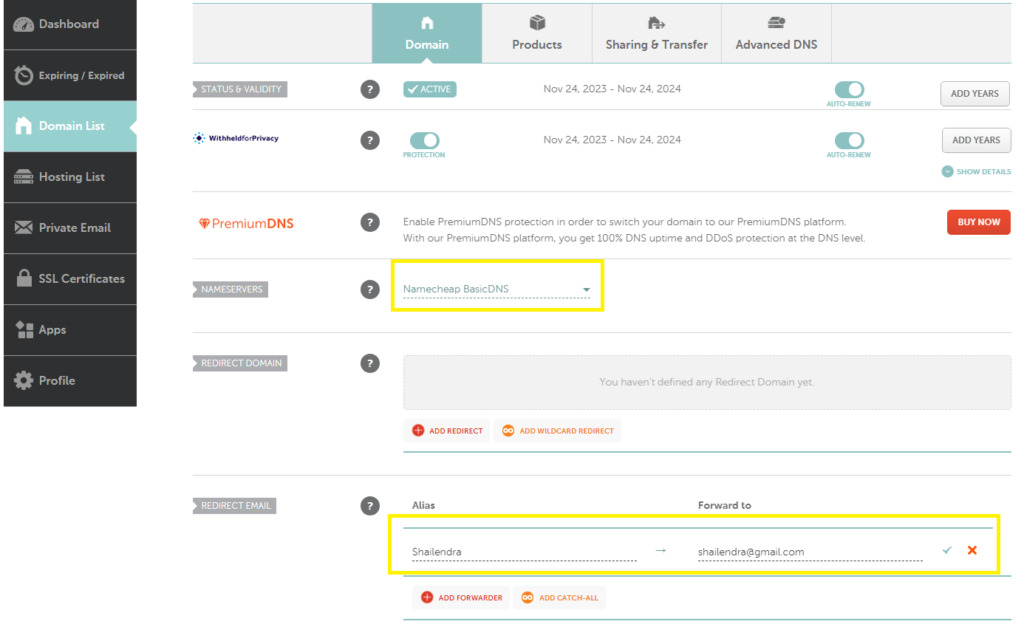
If the default DNS is set, the Redirect Email option will be enabled on the same page below.
Your web hosting account may have free email forwarders included
Many web hosting panels include free email forwarders in their package. I found one in one of the cheapest cPanel hosting provided by NameCheap.
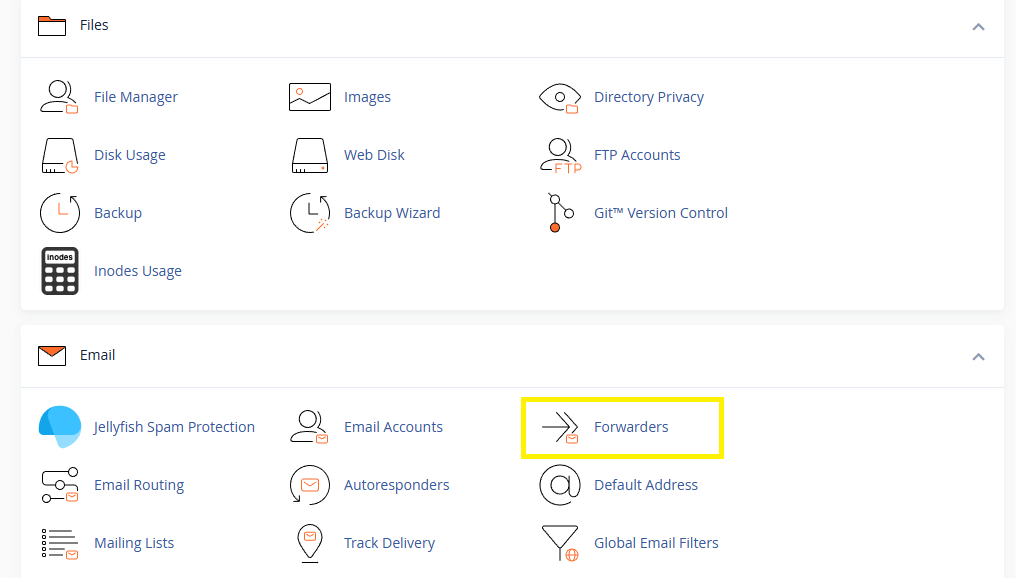
All of the email forwarding methods described in this article, except for the Cloudflare one, would require you to log in to your hosting panel and set the DNS records there.
The advantage of using the hosting providers’ email forwarding service is that you would not need to set the required DNS records, as your hosting account already controls all DNS records, and it may change them for you automatically.
Premium (paid) email forwarders I have not included in this list
I have only included email forwarding services that are entirely free to use for you. I have excluded Pobox, EmailForwardMX, ForwardMX, etc because they have no free tier.
Moreover, setting up an email forwarding requires a one-time setup for any domain, so the user interface should matter a lot when deciding the best email forwarding service. You will use your existing inbox afterward to receive all emails.
And the free email forwarding services I have suggested are as good as premium ones regarding the single task of forwarding all emails.
Don’t you need to send emails, too?
These email-forwarding services make your email alias exist. But receiving emails is only half the business. In this next guide, I have explained how you can send emails from a custom domain using a free Gmail account.
Frequently Asked Questions
Which domain registrar has free email forwarding?
Dynadot, Namecheap, Porkbun, etc, allow free email forwarding. While GoDaddy provides it as an add-on.
What is the best email forwarding service?
Cloudflare, ForwardEmail, and ImprovMX are some of the best email-forwarding services. And all three of them have a free plan.
Hi, I thought you might have some insight to offer on a project I’m looking to setup.
The idea is to have several domain names and provide a service to allow people to signup for email accounts (or just forwarding) on those domains, for a recurring fee.
No sweat getting the domain names, but the rest is slowing me down a bit.
I’m looking for a setup similar to mail.com
Do you know of any email services that would allow hooks into their backend so people can do an (automated) check for availability of their preferred address/domain? And if available, could allow for automated account creation?
Thanks for any suggestions
Though I doubt that any such solution exists for your ultra-specific use case, I can imagine white-label email forwarding services should exist.
For example, Pobox has a group tier that you can use to white-label their tech stack for email forwarding.
Link: https://www.pobox.com/pricing-group#corp
Best Regards,